How do I hide student names in Grading Tool ?
If you want to grade assignments without knowing who submitted them, you can hide student names in Grading Tool .
Open Grading Tool

Click the Grading Tool link .
Open Settings
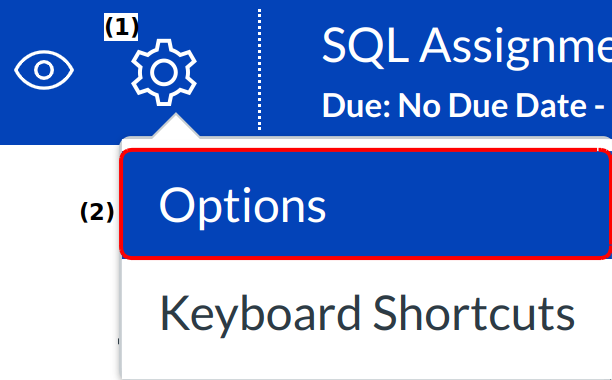
Click the Settings icon [1]. In the settings drop-down menu, select the Options link [2]..
Hide Student Names in the Grading Tool
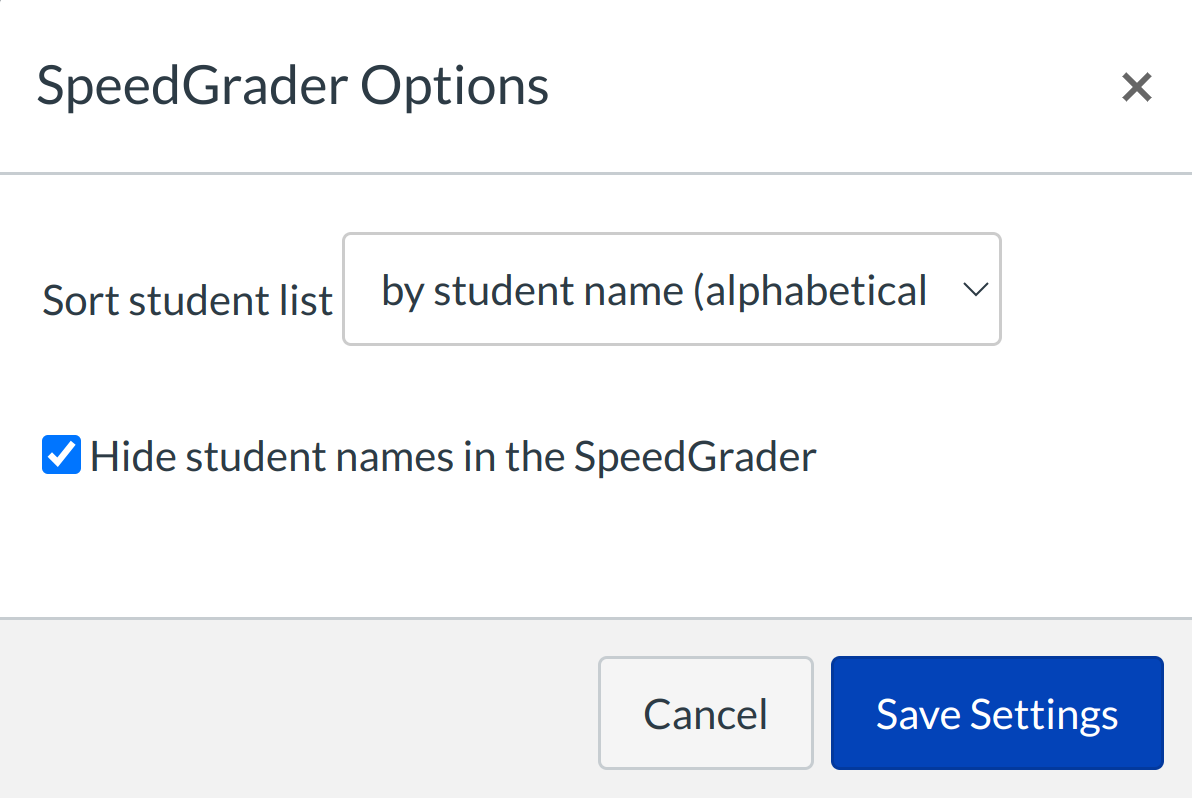
Click the checkbox next to Hide student names in the Grading Tool to hide the student names.
Save Settings
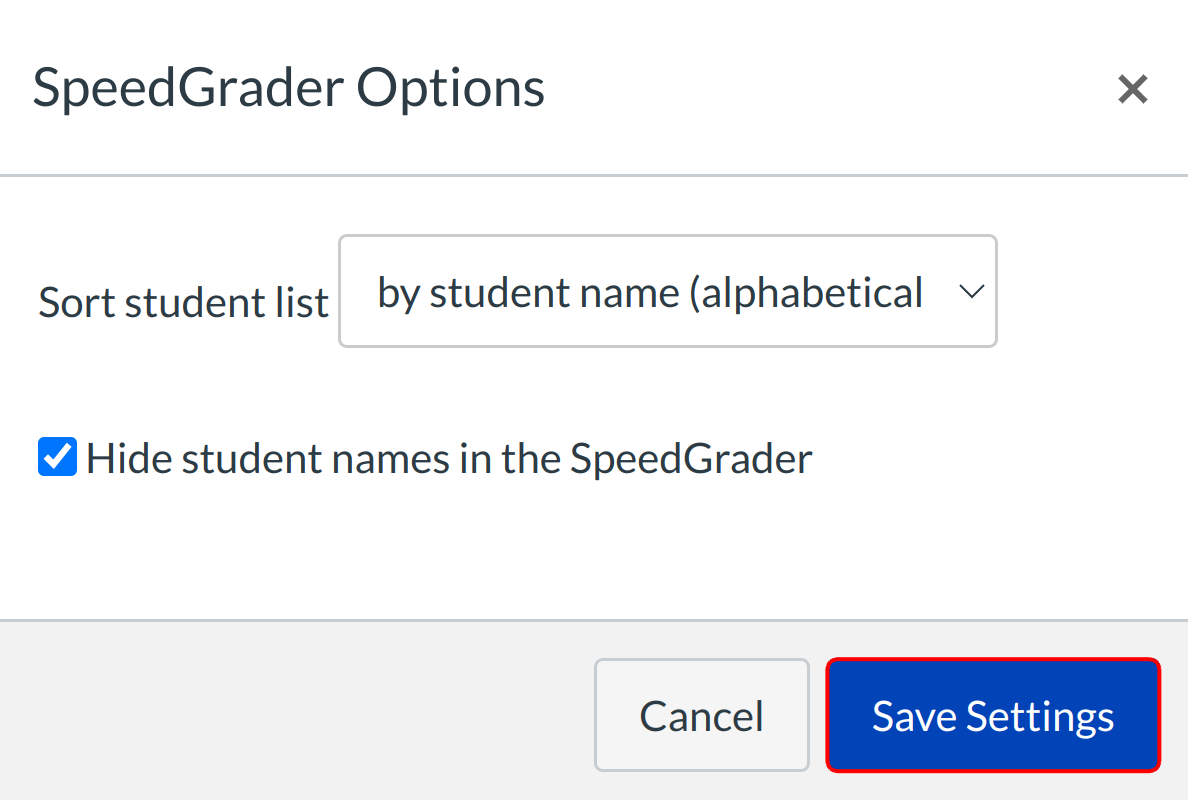
Click the Save Settings button.
View Student Submission Drop-down Menu
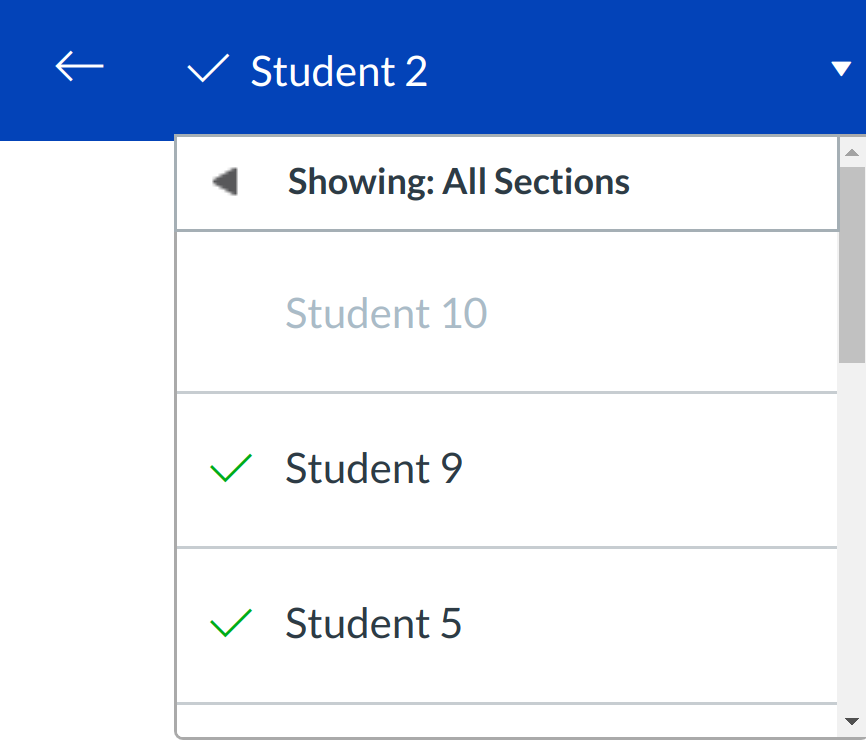
View the student drop-down menu and verify that all student names are hidden. You can also hide student names in the Gradebook.